Friday, October 31, 2014
Qmobile is the leading smartphone brand in Pakistan because they are providing good performing smartphones at low-cost at which normal budget man can buy and have all the features of a smartphone although we can not compare it with the large brands ..
The main problem with the Qmobile is their support.They have almost nill supports for their customers.that's why peoples don't know how to root their phones and flash custom recovery like CWM TWRP ..
Today I'm going to tell you how can you root your QMOBILE NOIR A9.
Here you can find drivers, Android updates and step by step Android rooting guides available to root your Android phone or tablet. With these Android rooting guides you will be able to root your QMOBILE NOIR A9 with Android version 4.0 Ice Cream Sandwich.
THINGS YOU NEED :
- A fully charged QMOBILE NOIR A9
- Your phone compatible data cable
- USB DRIVERS (DOWNLOAD FROM HERE)
Development options can be hidden in your Android. If you want to show it you must go to
Settings > About Phone > Built Number and tap on it 5-8 times.
Make sure the Android drivers for your phone or tablet are installed in your pc. If not, you can find some drivers in Pakcellit Drivers for Android section.
Download and Open Root Genius App on your Windows PC.
Connect your Android device to your computer. Root Genius will detect your Android Device
Click Root it button to ROOT your Android.
Root Genius will automatically Root your Android phone or tablet and it will install the KingUser App.
Once the process is finished your Android phone or tablet will be rooted successfully.
If you want to check if you are already root or superuser in your Android phone or tablet you can download any root needed app(ROOT CHECKER, TITANIUM BACKUP) ...
 home
home

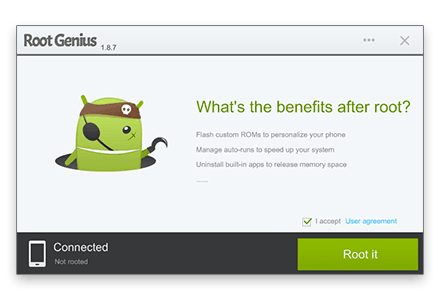
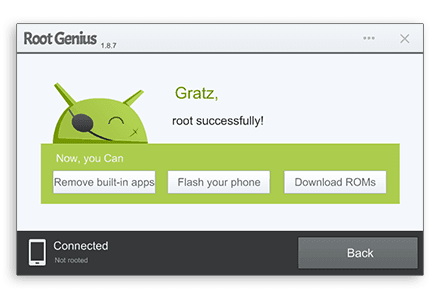







 Home
Home